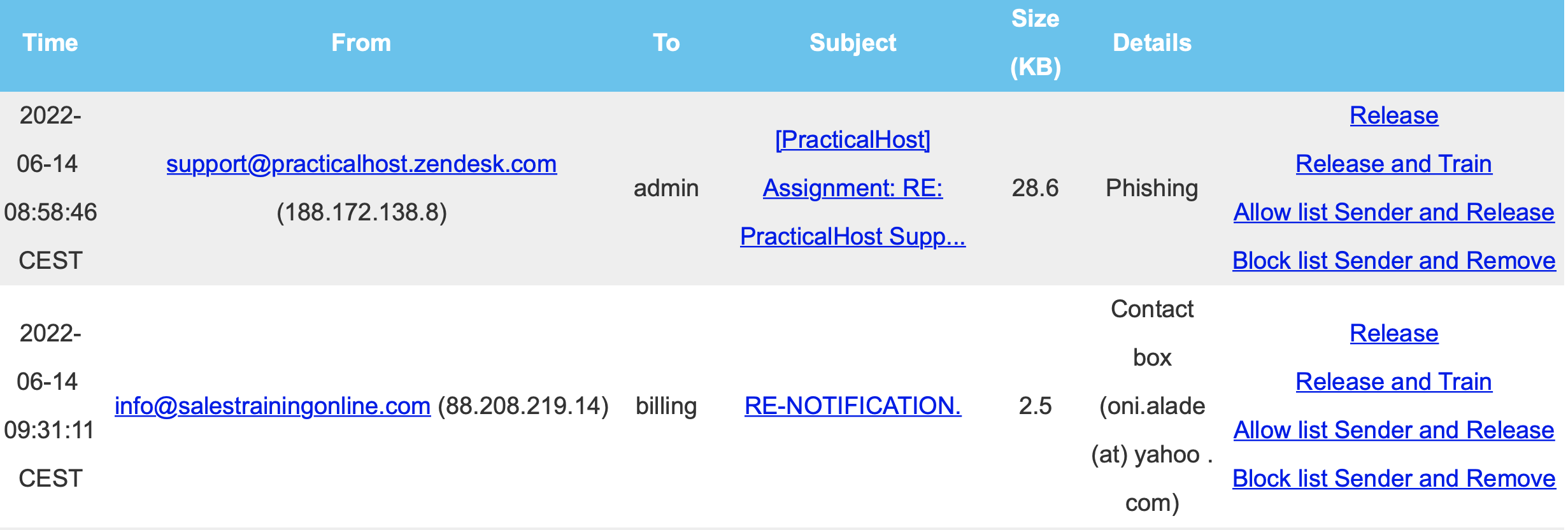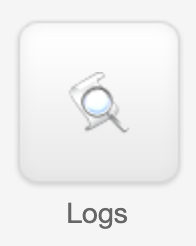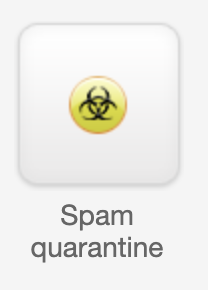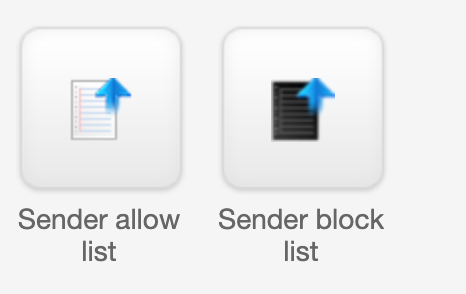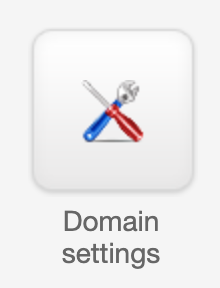|
If you have SpamVault enabled, for your business emails, your email traffic is now protected by SpamVault against ransomware, phishing, viruses, and hard-to-block spam.
Note that as of now, no mail will ever go to the spam folder anymore. Each email user will receive a daily report similar to the below with easy decision options in case an email is needed. It is also possible to enable up to 3 spam reports per day and this is
explained later in this email. In most cases, neither users nor admins need to do any changes.
A sample daily report:
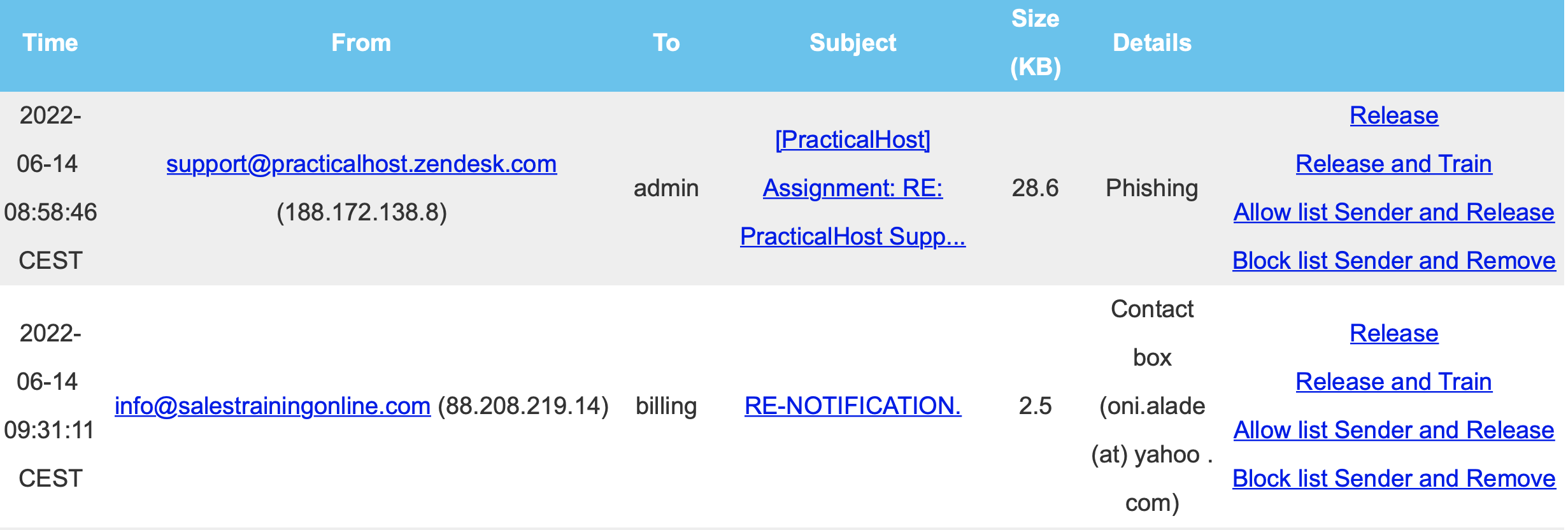
SpamVault Administrator Management Control Panel:
You can access your SpamVault admin control panel with the credentials that were provided to you.
https://spamvault.practicalhost.com
As an administrator, and within the Dashboard, you can:
|
View/search all incoming email logs via the Incoming Logs button. These are emails that passed through SpamVault and got delivered or quarantined. Only quarantined can be viewed or released.
|
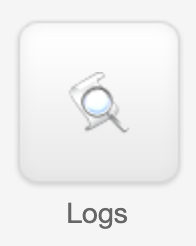 |
|
You can view all captured Spam for the domain and you can release an email via the Quarantine button
|
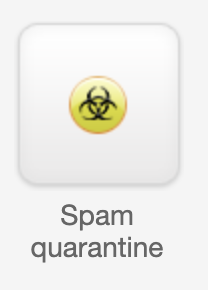 |
|
To block or allow a domain or an email, use the Sender allow list, or the Sender block list.
|
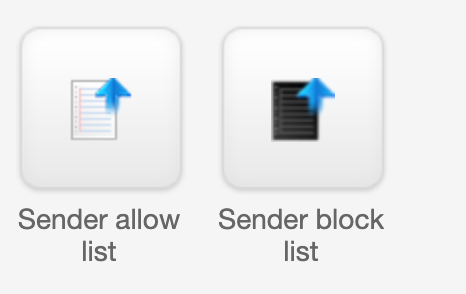 |
|
All users will get a daily email with their spam.
Its also possible to create up to 3 spam reports per user at different times of the day via the Domains Settings button. Once you click it, enable “Automatically Enable Daily Scout Reports” and you will be able to setup up to 3 timed reports
|
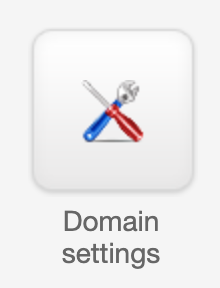 |
An end user can also access an email management control panel to view mail and spam logs and can whitelist and blacklist domains or emails.
A user can create access for his/her control panel from
https://spamvault.practicalhost.com/retrievelogin.php by entering the email. The user will then receive a link to setup a password and can login later with the email and the new password from https://spamvault.practicalhost.com
Please do not hesitate to contact us for any assistance at support@practicalhost.com
|